An Easy Queuing system 
No longer will ushers need to run around the auditorium watching for the next delegate to raise their hand, shout, or hold up a colored card. QSpeak™ gives presiding officers and attendees the tools they need to conduct a fair and orderly debate. Attendees use an OTI tablet or smart phone to signal their request to speak. Using QSpeak software, an OTI meeting specialist provides your presiding officer with a display of requests organized by name and type. All requests receive appropriate consideration and frustration is minimized.
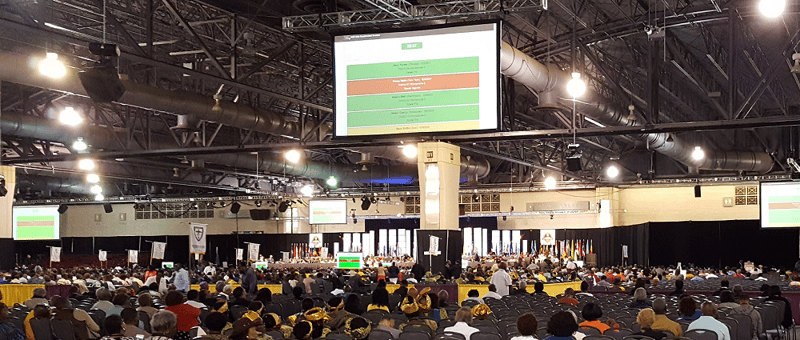
How Qspeak works
1. Delegate Signals Intention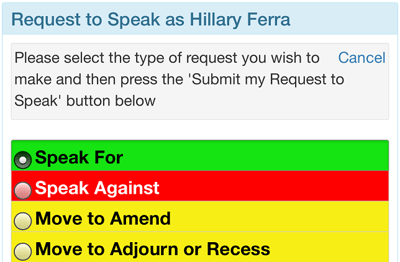
Using an OTI tablet or smart phone, an attendee signals a request to speak. QSpeak gives them the option to either
speak for or against a proposal, seek a point of information or make a procedural motion. The system confirms and time stamps their request.
2. Request Stored & Organized by 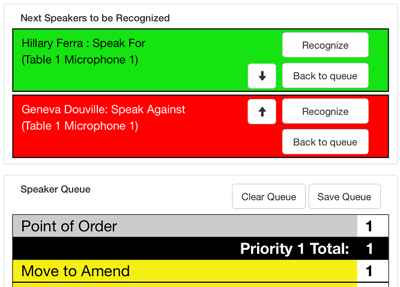 OTI's On-Site Team
OTI's On-Site Team
Using the QSpeak system, our on-site OTI specialist will organize the queue according to your parliamentary rules and preferences. The delegate's requests are sorted by time, request type, speaker name, speaker ID, table number and even the closest microphone.
3. Speaker Order & Intention 
Displayed On-Screen
Your Presiding Officer recognizes the next speaker. As the speaker begins, a timer starts and the name of the speaker, as well as their microphone number are displayed on screen.

