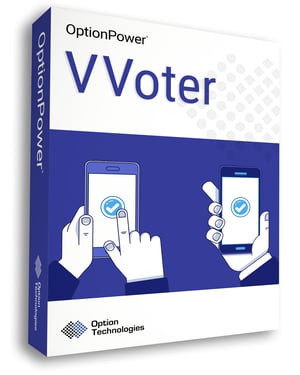 POLL AUDIENCES AND INVOLVE EVERY ATTENDEE in VIRTUAL MEETINGS
POLL AUDIENCES AND INVOLVE EVERY ATTENDEE in VIRTUAL MEETINGS
VVoter is software tool that equips meeting attendees to participate using smartphones, tablets, and computers . It is secure and powerful. Now you can vote on motions and manage parliamentary debate efficiently during virtual meetings. Polling results are immediate. Tabulated data and requests show up in real time.
VVoter is a web-based collaboration portal. Participants answer questions right from their browser-equipped devices. Polling data is stored in a secure relational SQL database.
If you need a truly interactive presentation without response keypad hardware, or you need to involve some participants who are situated remotely, VVoter may be right for you.
More Than Voting
Need to explore complex, thought provoking ideas? VVoter goes beyond simple multiple choice voting. It support a variety of ballot question formats, weighted voting, split-voting and voting by sub-groups. It broadens the discussion by allowing text-based input so audience members can ask questions, submit comments, or give free-form answers.
VVoter also has the capability of delivering your slide content directly to the audience members’ devices in real time. Do you have high resolution images that your participants need to see up close? Let VVoter automatically deliver those images to their seats as you keep the meeting moving.
Do you need to implement secure voting by credentialed delegates during a virtual meeting in Zoom, Go To Meeting or another conferencing platform? VVoter has you covered.

The VVoter Moderator Tool – Capture and Manage Questions and Comments
Are your presenters looking for a more sophisticated way to gather and manage comments during a live virtual meeting? Do you need to move beyond simple chat tools that distract from the flow of the presentations or discussion?
The Moderator Tool equips your audience to submit comments and questions privately from their web-enabled device. No distractions or delays.
Leaders, and members of the meeting team, can monitor these submissions and address them. This keeps your meeting on track and maximizes productive collaboration. The system tags, stores, and reports all input.

